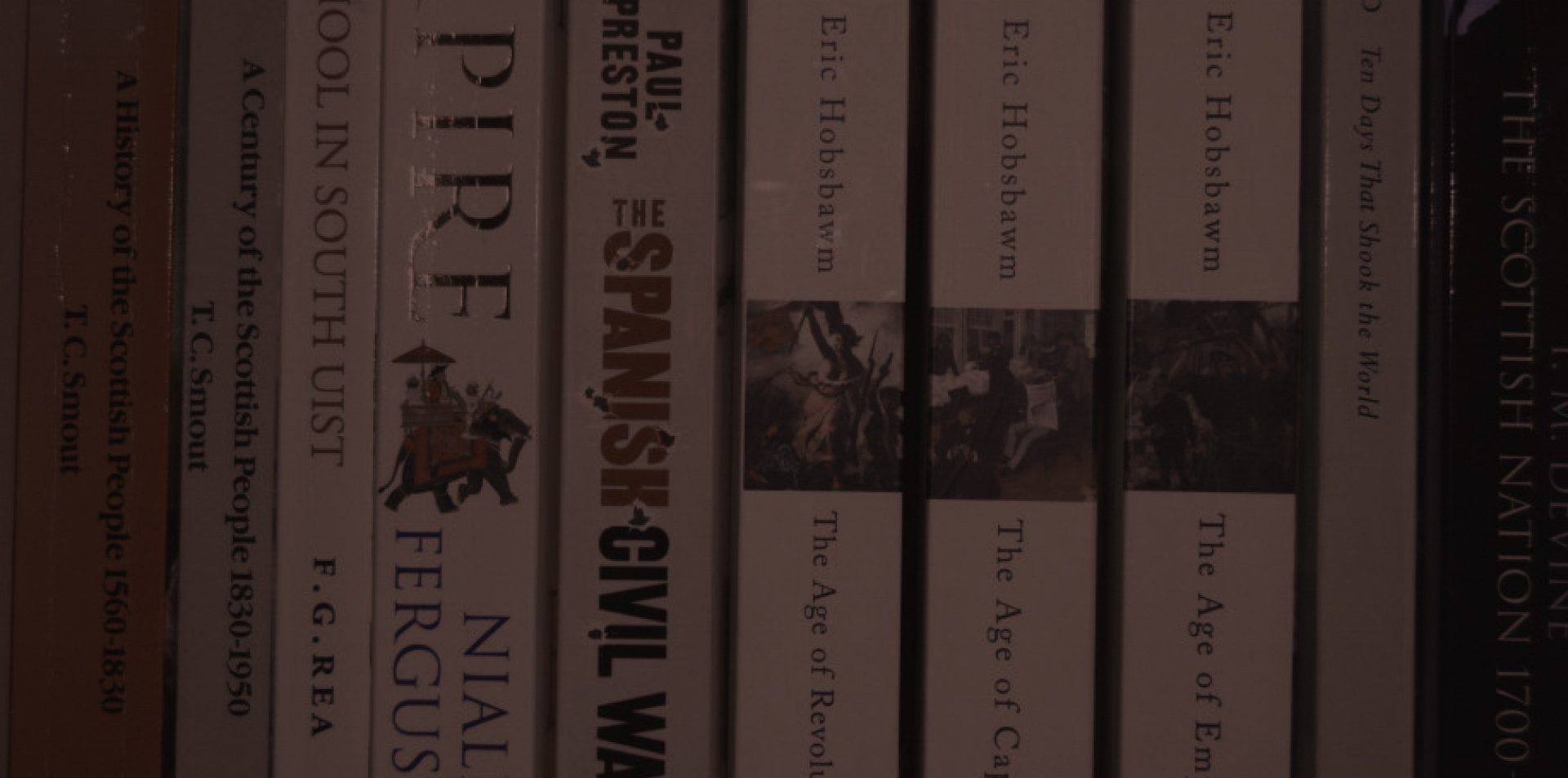In previous jobs I have spent a significant amount of time and effort working on the creation of immersive virtual tours. These virtual tours have used a combination of panoramic images and interactive to create online interaction that can simulate as close as possible the experience of being in a location. This can have a number of advantages for giving students access to locations they would not otherwise have access to because of restrictions related to time and geography.
Working for the University of the Highlands and Islands brought challenges with students and staff distributed over a large area with access to very different facilities. It also encouraged us to look for innovative and interesting methods to deal with the challenges we faced. Virtual tours could be used to bring students together online to experience the same environment with minimal technical requirements. There was no need for headsets or high-end devices: we created resources that could work on almost any laptop or desktop computer.
Creating fully immersive tours required premium software that was often problematic to use and that caused problems if your plans were not entirely aligned with the limited functionality of the tool. Many of these tools also relied on Flash, which blocked mobile users and became problematic when my team decided to stop working with Flash in the Spring 2013. One of my colleagues then made an HTML5 solution which we were able to use to an extent. It couldn’t handle 360 images, but it was still very useful for giving a wide field of view that can be navigated and incorporates hotspots. These options were all time consuming, painful to create content in, and the output always had some limitations.
H5P have now released an open source virtual tour interaction that can create immersive 360 environments in HTML5 and can include rich content through hotspots. The example included below was put together in minutes, and was very easy to embed in this page. Thinking back to the massive amount of time I have spent on tours in the past, not to mention the headaches, bugs and the expense of buying software, this experience of creating content was fantastic. The potential of this tool, not to mention the other tools in the H5P arsenal, is fantastic and goes to show the benefits that can come from open collaboration when seeking solutions to technical problems.
Some of the different scenarios we used virtual tours in are listed below:
- Virtual event: Giving events management students an opportunity to explore a festival site during the initial stages of setting up for the event. Students from across the Highlands and Islands were able to explore different locations at the site, including production areas, staging areas and hospitality areas. The students were then able to take part in activities and assessments where they put their skills and knowledge into practice in an authentic scenario.
- Virtual field trip: Giving archaeology students an opportunity to explore and observe real archaeology sites across Scotland. Hotspots on the tour were used to embed images and video to add more context. This engagement helped to prepare students for their eventual trips to archaeology sites in person.
- Virtual garden: It was found that horticulture students would benefit from seeing a tour of a garden to highlight aspects of garden design they would need to be familiar with in industry. The virtual garden included supplementary video and images to highlight important skills and concepts they would have to know about.
- Virtual campus tour: The University of the Highlands and Islands is made up of 13 academic partners over a large area. The campus tour was used to present the idea that despite the geographic distance between locations they are all part of one university. This included some of the very scenic locations students can study at along with some of the specialist facilities at the university.